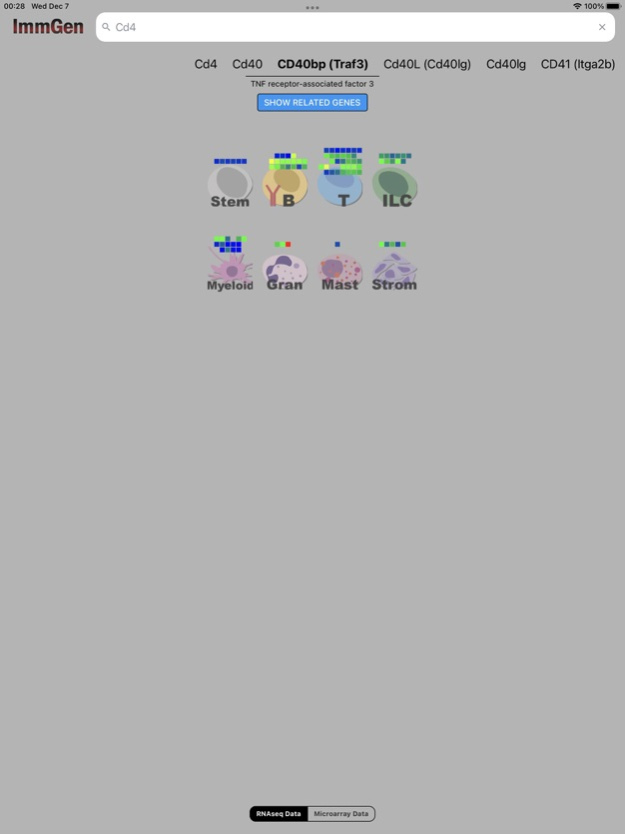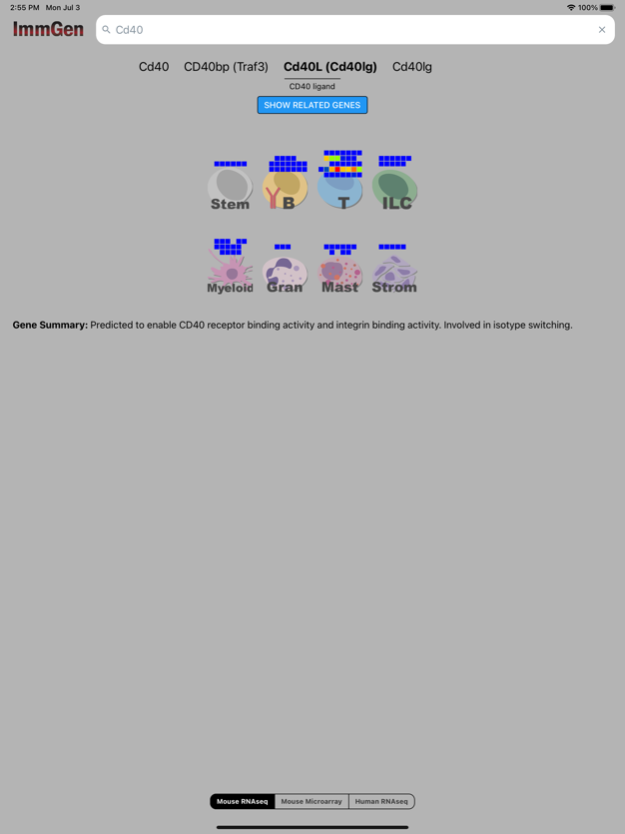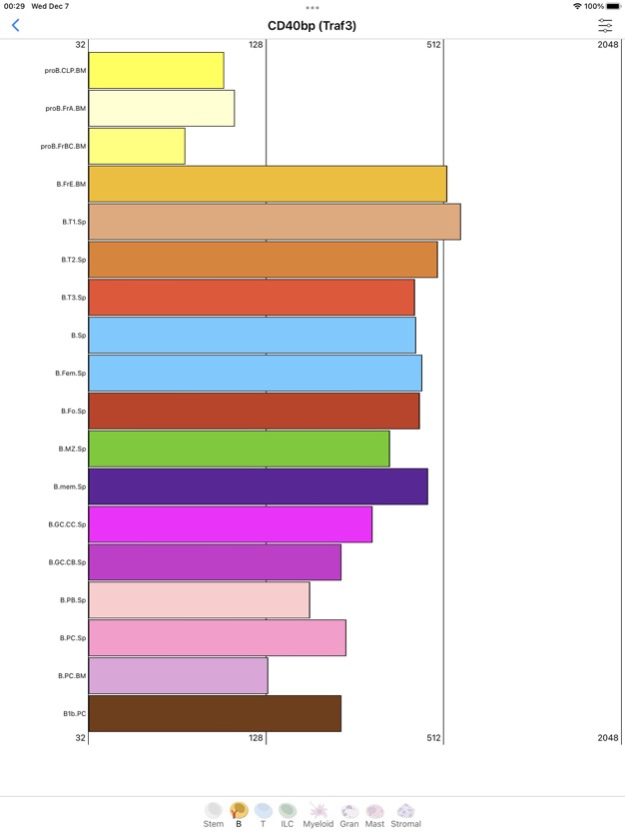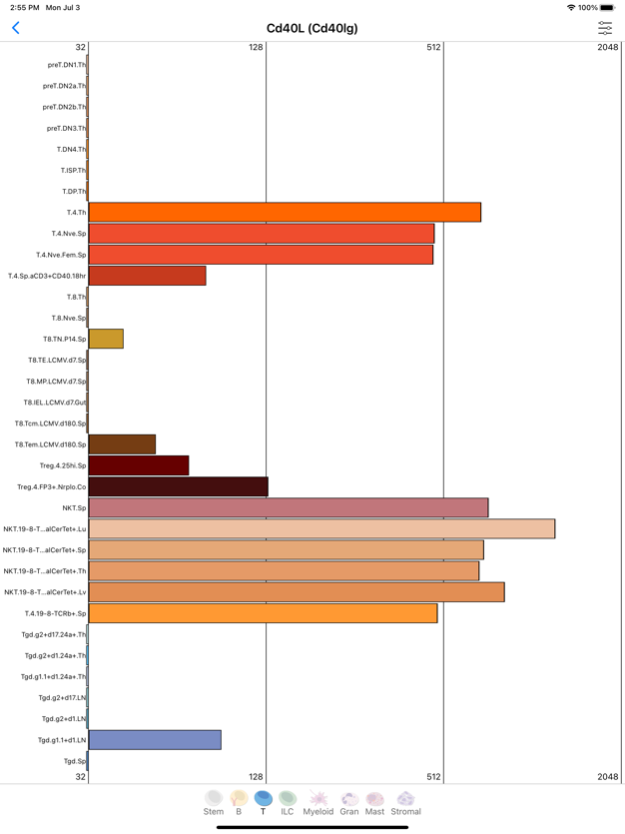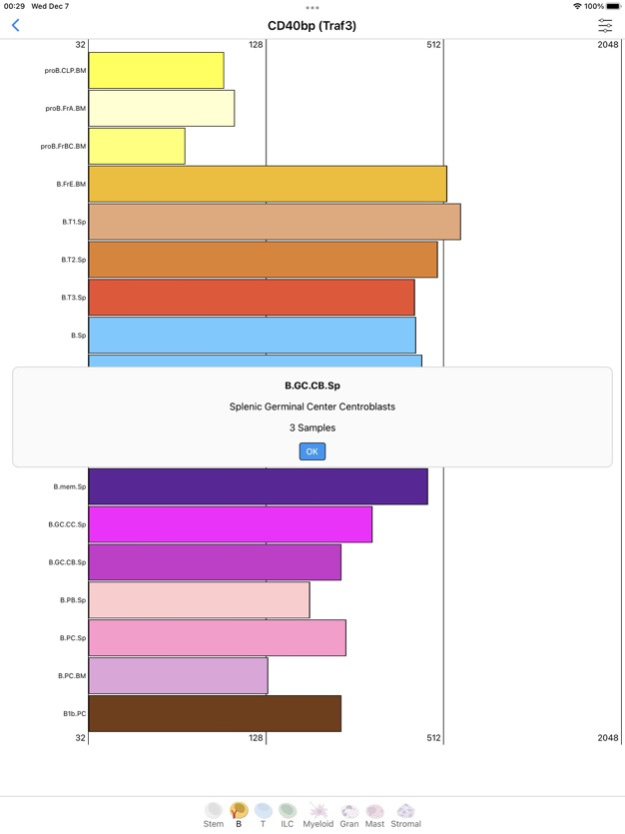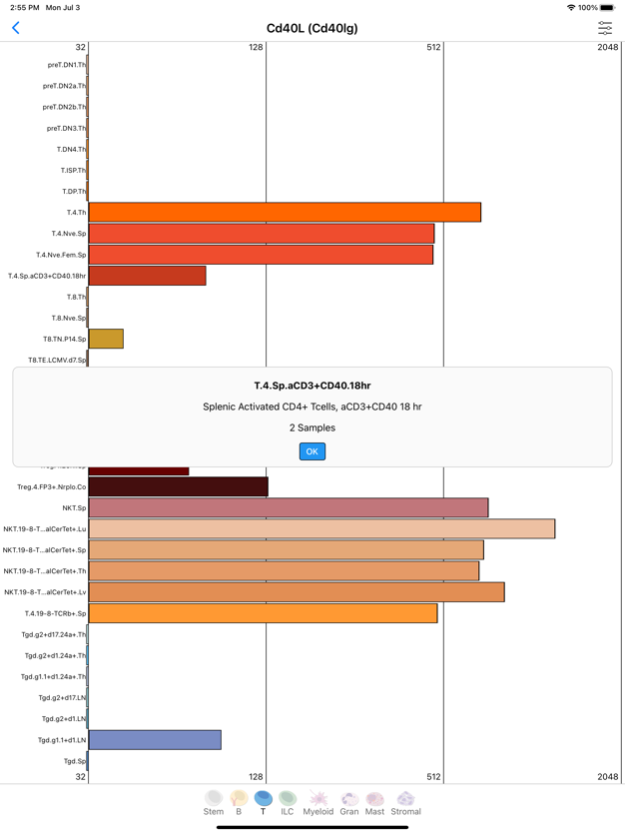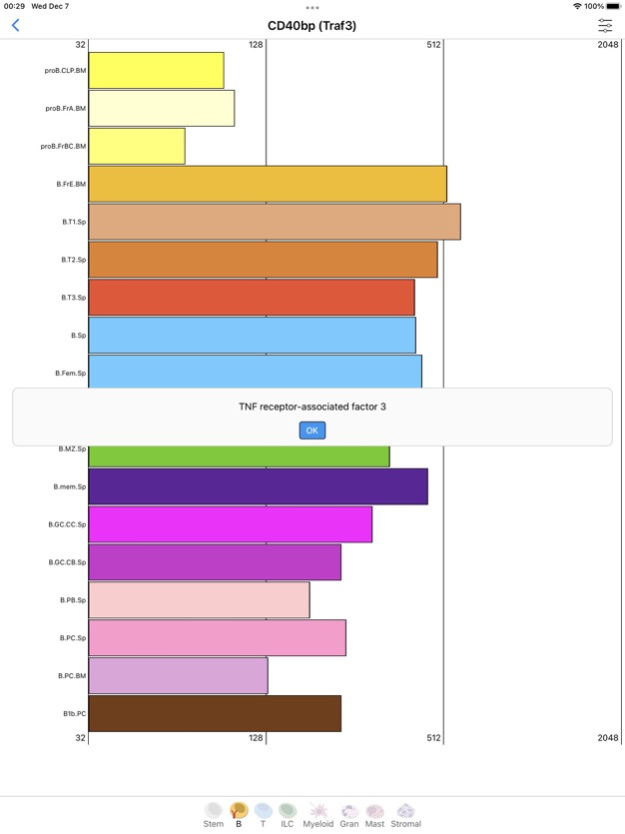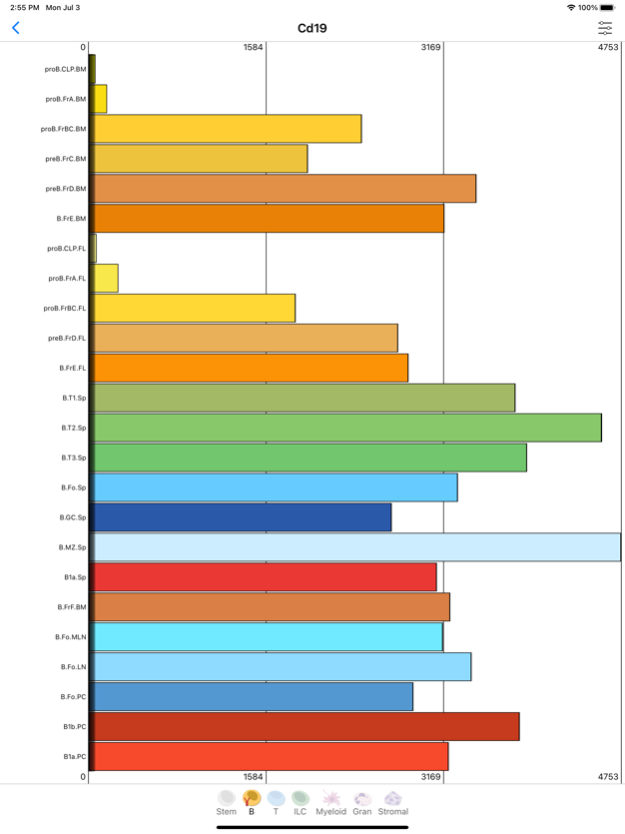ImmGen 3.2.0
Continue to app
Free Version
Publisher Description
Explore gene expression levels in different mouse and human immune system cells. Start by entering a gene name (or alias) in the search bar to see a list of hits you can swipe through.
Searching will display a "heatmap barcode" that shows how hot or cold expression of that gene is across different immune system cell lineages (B cells, T cells, Myeloid cells, etc). Toggle between 3 different datasets: mouse RNA-seq, mouse microarray, and human RNA-seq.
Press down on a cell lineage icon to see the same expression data visualized as a bar chart. Use the settings menu in the top right to toggle between a log and linear axis. In the microarray data, low expression values are partially occluded.
Back on the main "heatmap barcode" screen, if you instead press the "Show related genes" button, you'll see a "gene constellation" view. This shows its most correlated genes within certain population groups. By default, correlation is shown with respect to key populations — these are key populations across the entire immune system.
Please reach out to immgen@gmail.com for feedback or feature requests!
The data are generated by the Immunological Genome Project, an international consortium supported by the National Institutes of Health (NIAID).
Jul 4, 2023
Version 3.2.0
- New human RNA-seq data
- Various small improvements
About ImmGen
ImmGen is a free app for iOS published in the Health & Nutrition list of apps, part of Home & Hobby.
The company that develops ImmGen is Christophe Benoist. The latest version released by its developer is 3.2.0.
To install ImmGen on your iOS device, just click the green Continue To App button above to start the installation process. The app is listed on our website since 2023-07-04 and was downloaded 31 times. We have already checked if the download link is safe, however for your own protection we recommend that you scan the downloaded app with your antivirus. Your antivirus may detect the ImmGen as malware if the download link is broken.
How to install ImmGen on your iOS device:
- Click on the Continue To App button on our website. This will redirect you to the App Store.
- Once the ImmGen is shown in the iTunes listing of your iOS device, you can start its download and installation. Tap on the GET button to the right of the app to start downloading it.
- If you are not logged-in the iOS appstore app, you'll be prompted for your your Apple ID and/or password.
- After ImmGen is downloaded, you'll see an INSTALL button to the right. Tap on it to start the actual installation of the iOS app.
- Once installation is finished you can tap on the OPEN button to start it. Its icon will also be added to your device home screen.